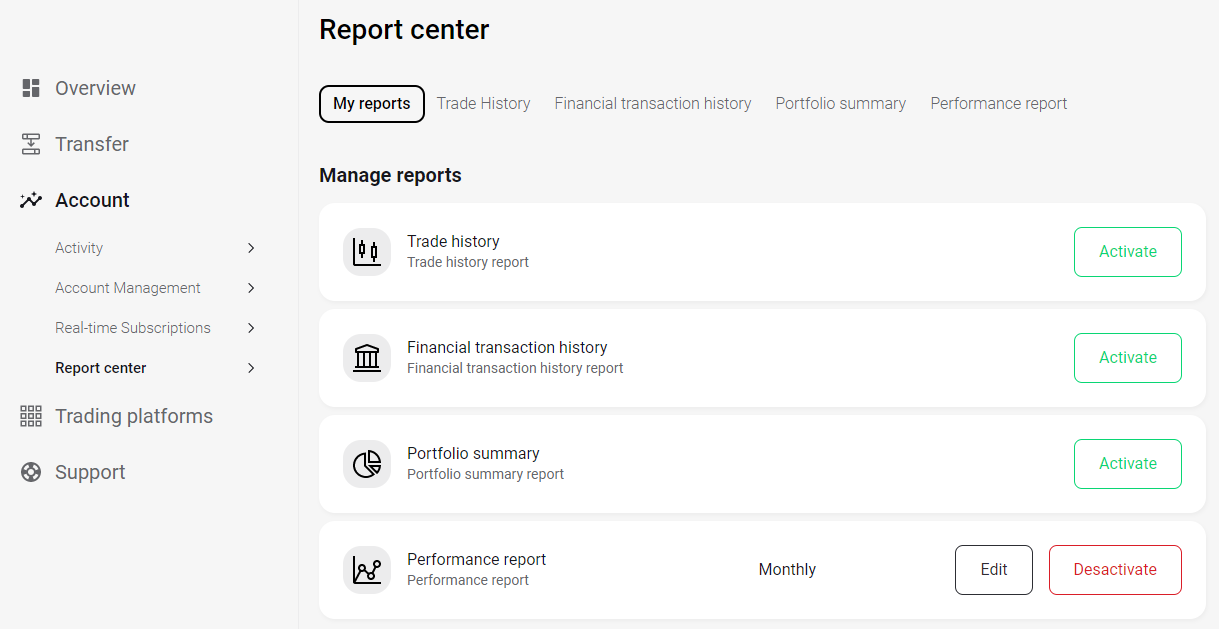Create Reports directly from your client area
Reports can be generated from your client area at my.flowbank.com.
You can click on the "Account" tab -> "Report Center" and select the reports you wish to download.
You have the possibility to download the below types of reports:
- Trade Reports
- Financial Transaction Reports
- Portfolio Summary Reports
- Performance Reports
You can also choose the periodicity of these reports (daily, weekly, monthly or yearly)